How to operate a drone is a question many ask, and the answer involves more than just pushing buttons. This guide delves into the fascinating world of unmanned aerial vehicles (UAVs), covering everything from understanding basic components and safety protocols to mastering advanced flight techniques and navigating legal regulations. We’ll explore the intricacies of drone control, photography, maintenance, and even the creative possibilities of aerial cinematography, empowering you to confidently take to the skies.
From pre-flight checks and essential safety procedures to the nuances of camera operation and post-flight maintenance, we provide a comprehensive learning experience. We’ll cover various flight modes, explain how to capture stunning aerial photos and videos, and detail the crucial legal aspects of drone operation. Whether you’re a beginner or seeking to enhance your existing skills, this guide will equip you with the knowledge and confidence to fly responsibly and effectively.
Drone Components and Terminology
Understanding the individual components of a drone and the associated terminology is crucial for safe and effective operation. This section will detail the function of each major component and provide a glossary of common terms.
Drone Component Functions
A drone’s functionality relies on the coordinated operation of several key components. Let’s explore their individual roles:
- Propellers: These rotating blades generate thrust, enabling the drone to lift off, move, and hover. Different propeller designs offer varying levels of thrust and efficiency.
- Motors: Electric motors power the propellers, converting electrical energy into mechanical rotation. Brushless motors are commonly used for their efficiency and longevity.
- Flight Controller: This is the drone’s “brain,” responsible for processing sensor data and controlling the motors to maintain stability and execute flight commands. It integrates inputs from various sensors, including the IMU and GPS.
- Battery: Provides the power source for all drone components. Lithium Polymer (LiPo) batteries are prevalent due to their high energy density and lightweight nature. Battery life is a critical factor affecting flight time.
- GPS (Global Positioning System): Enables precise location tracking, crucial for autonomous flight modes, return-to-home functionality, and geofencing. It allows the drone to maintain its position and follow pre-programmed flight paths.
- Camera: Captures aerial photos and videos. Features vary greatly, from basic cameras to high-resolution models with advanced features like gimbal stabilization and 4K video recording.
Drone Terminology Glossary
Familiarizing yourself with common drone terminology will enhance your understanding and communication with other drone enthusiasts.
| Term | Definition | Example |
|---|---|---|
| IMU (Inertial Measurement Unit) | Measures the drone’s orientation and movement using accelerometers and gyroscopes. | The IMU data helps the flight controller maintain stability during flight. |
| Gimbal | A stabilized mounting system for the camera, ensuring smooth footage even during turbulent flight. | A three-axis gimbal compensates for drone movements, resulting in steady video. |
| Payload | The equipment carried by the drone, typically a camera or other sensor. | A common payload is a high-resolution camera for aerial photography. |
| Geofencing | Setting virtual boundaries for the drone’s flight area. | Geofencing prevents the drone from flying into restricted airspace. |
Drone Propeller Comparison
Propeller selection significantly impacts drone performance. Different designs offer trade-offs between thrust, efficiency, and noise.
| Propeller Type | Thrust | Efficiency | Noise Level |
|---|---|---|---|
| Standard | Moderate | Moderate | Moderate |
| High-pitch | High | Lower | Higher |
| Slow-pitch | Lower | Higher | Lower |
| Folding | Moderate | Moderate | Moderate |
Pre-Flight Checklist and Safety Procedures
A thorough pre-flight checklist and adherence to safety regulations are paramount for responsible drone operation. Neglecting these steps can lead to accidents and legal repercussions.
Pre-Flight Checklist
Before each flight, meticulously review this checklist:
- Inspect the drone for any physical damage.
- Check battery charge levels and ensure proper connection.
- Verify GPS signal strength and satellite lock.
- Calibrate the IMU and compass if necessary.
- Review the flight area for obstacles and potential hazards.
- Check local weather conditions and ensure suitable flying weather.
- Confirm compliance with all local and national regulations.
- Inform relevant authorities if necessary (e.g., airport, police).
Safety Regulations and Guidelines
Responsible drone operation involves understanding and adhering to safety regulations. These regulations vary by location but generally include restrictions on airspace, altitude, and proximity to people and property.
Successfully piloting a drone involves understanding its controls and adhering to safety regulations. Learning the basics, from pre-flight checks to maneuvering in the air, is crucial. For a comprehensive guide covering all aspects, check out this helpful resource on how to operate a drone before your first flight. This will ensure you’re prepared and confident in your ability to operate a drone responsibly and safely.
- Maintain visual line of sight with your drone at all times.
- Avoid flying near airports, heliports, or other sensitive areas.
- Never fly over crowds or private property without permission.
- Respect privacy and avoid filming people without their consent.
- Be aware of potential hazards such as power lines and tall structures.
Safe Drone Launch and Landing Sequence
A structured approach to launching and landing ensures safety and minimizes the risk of accidents.

Drone Controls and Navigation
Mastering drone controls and navigation techniques is essential for confident and skillful flight. This section will cover basic controls, navigation methods, and flight modes.
Basic Remote Controller Controls, How to operate a drone
Most drone remote controllers utilize joysticks for directional control and buttons for various functions. Typical controls include:
- Left Joystick: Controls throttle (up/down) and yaw (rotation).
- Right Joystick: Controls pitch (forward/backward) and roll (left/right).
- Buttons: Used for camera control, flight mode selection, return-to-home, and emergency stop.
Drone Navigation Methods

Drones can be navigated using several methods, offering varying levels of control and autonomy.
- Manual Control: Using the joysticks to directly control the drone’s movement.
- GPS Coordinates: Entering specific GPS coordinates to guide the drone to a precise location.
- Waypoints: Programming a series of GPS coordinates to create a pre-planned flight path.
Manual vs. Autonomous Flight Modes
The choice between manual and autonomous flight depends on the specific task and pilot skill level.
| Flight Mode | Description | Advantages | Disadvantages |
|---|---|---|---|
| Manual | Direct control via joysticks. | Precise control, greater responsiveness. | Requires more skill, prone to pilot error. |
| Autonomous | Pre-programmed flight paths or GPS-based navigation. | Easier to use, suitable for complex maneuvers. | Less precise control, reliance on GPS signal. |
Taking Photos and Videos with a Drone
Achieving high-quality aerial photos and videos requires understanding camera settings and composition techniques. This section will guide you through optimizing image quality and creating compelling footage.
Adjusting Camera Settings
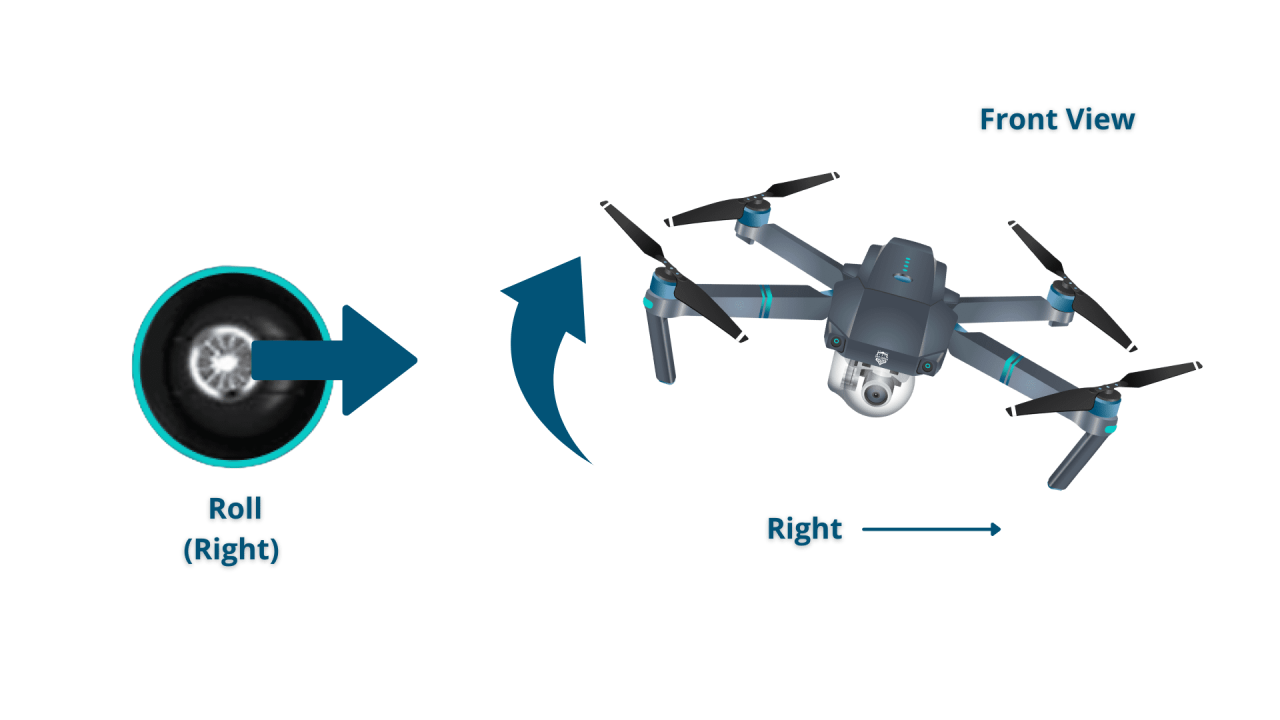
Proper camera settings are crucial for optimal image quality. Experiment with these parameters:
- Aperture: Controls depth of field; a wider aperture (lower f-number) creates a shallower depth of field, blurring the background.
- Shutter Speed: Controls motion blur; a faster shutter speed freezes motion, while a slower shutter speed can create motion blur.
- ISO: Controls light sensitivity; higher ISO values are needed in low-light conditions, but can introduce noise.
Composing Aerial Shots and Videos
Creating compelling aerial footage involves thoughtful composition and planning.
- Rule of Thirds: Position key elements along imaginary lines dividing the frame into thirds.
- Leading Lines: Use natural lines (roads, rivers) to guide the viewer’s eye.
- Symmetry and Patterns: Capture visually appealing symmetrical scenes or repeating patterns.
- Varying Perspectives: Experiment with different angles and heights to create dynamic shots.
Tips for Smooth, Stable Footage
Smooth footage is essential for professional-looking results.
- Use a gimbal for camera stabilization.
- Fly smoothly and avoid sudden movements.
- Choose a calm day with minimal wind.
- Use appropriate flight modes for stable shots (e.g., tripod mode).
Drone Maintenance and Troubleshooting
Regular maintenance and prompt troubleshooting are essential for keeping your drone in optimal condition and extending its lifespan. This section will cover maintenance schedules and common troubleshooting steps.
Regular Maintenance Schedule
A regular maintenance schedule will help prevent malfunctions and ensure optimal performance.
- Weekly: Inspect propellers, motors, and body for damage. Clean the drone body and camera lens.
- Monthly: Check battery health and calibrate the IMU and compass.
- Quarterly: Perform a more thorough inspection of all components and consider professional servicing if needed.
Common Drone Malfunctions and Troubleshooting
Knowing how to troubleshoot common problems can save you time and frustration.
| Problem | Possible Cause | Solution |
|---|---|---|
| Drone won’t power on | Low battery, faulty battery, power switch issue | Charge battery, replace battery, check power switch |
| GPS signal lost | Poor satellite reception, GPS module malfunction | Move to an open area, restart drone, contact manufacturer |
| Drone is unstable in flight | IMU calibration needed, propellers damaged | Calibrate IMU, replace propellers |
| Camera malfunction | Lens dirty, camera settings incorrect, camera module issue | Clean lens, adjust settings, contact manufacturer |
Understanding Drone Regulations and Laws
Operating a drone responsibly involves strict adherence to local and national regulations. Ignorance of these regulations can result in penalties and legal consequences.
Importance of Adhering to Regulations
Drone regulations are in place to ensure public safety and prevent misuse. Understanding and obeying these regulations is crucial for responsible drone operation.
- Avoid flying in restricted airspace.
- Obtain necessary permits and licenses where required.
- Register your drone with relevant authorities.
- Maintain awareness of airspace restrictions near airports and other sensitive areas.
Examples of Airspace Restrictions and No-Fly Zones
Many areas are designated as no-fly zones for safety and security reasons.
- Airports and heliports.
- Military bases and government facilities.
- Crowded events and public gatherings.
- Areas with high-voltage power lines.
Legal Implications of Irresponsible Operation
Operating a drone irresponsibly can result in severe legal consequences.
- Fines and penalties.
- Drone confiscation.
- Criminal charges in severe cases.
Advanced Drone Techniques: How To Operate A Drone
Beyond basic operation, advanced techniques unlock the full potential of your drone, enabling complex flights and cinematic aerial shots. This section will cover waypoint mapping, cinematic shot techniques, and advanced drone features.
Waypoint Mapping Software
Waypoint mapping software allows you to plan complex flight paths with precise control over altitude, speed, and camera angles. This is essential for creating intricate aerial shots and surveys.
- Software Selection: Choose from various software options offering different features and functionalities.
- Waypoint Creation: Define the flight path by placing waypoints on a map.
- Parameter Adjustment: Adjust parameters such as altitude, speed, and camera settings for each waypoint.
- Flight Simulation: Simulate the flight path to identify potential issues before execution.
Cinematic Aerial Shots
Achieving cinematic aerial shots requires careful planning and execution.
- Tracking Shots: Smoothly follow a subject as it moves across the landscape.
- Orbiting: Circle a subject to capture it from multiple angles.
- Push-ins and Pull-outs: Create dynamic shots by changing the camera’s distance from the subject.
- Camera Movements: Combine various camera movements to create visually engaging footage.
Advanced Drone Features

Many modern drones offer advanced features that enhance safety and capabilities.
- Obstacle Avoidance: Automatically detects and avoids obstacles during flight.
- Return-to-Home (RTH): Automatically returns the drone to its home point if it loses signal or the battery is low.
- Follow Me Mode: The drone automatically follows a designated subject.
Illustrating Drone Flight Paths
Visualizing drone flight paths is essential for planning complex maneuvers and ensuring safe operation. This section describes a challenging flight path with detailed visual descriptions.
Challenging Drone Flight Path
Imagine a flight path over a rugged coastline. The drone begins at a clifftop overlooking a turbulent ocean, approximately 100 meters above sea level. It ascends gradually to 150 meters, then performs a slow, sweeping arc, maintaining a constant altitude, to capture the dramatic coastline. The drone then descends to 50 meters above sea level, flying parallel to the cliffs, before sharply ascending again to 120 meters to capture a panoramic view of a secluded cove.
Finally, it performs a series of controlled rotations around a prominent rock formation before returning to the starting point at the clifftop.
Throughout the flight, the drone maintains a steady speed, adjusting its orientation to capture the changing landscape. The ocean’s waves crash against the rocks below, providing a dynamic backdrop to the flight. The wind creates minor turbulence, requiring precise control to maintain a stable shot. The sun illuminates the cliffs, creating stunning shadows and highlights, which are captured in the aerial footage.
Mastering the art of drone operation requires a blend of technical understanding, responsible practice, and a keen eye for detail. This guide has provided a foundational framework for safe and effective drone piloting, covering the essential components, pre-flight checks, flight controls, photography techniques, maintenance procedures, and legal considerations. By combining theoretical knowledge with practical application, you’ll be well-equipped to embark on your aerial adventures, capturing stunning visuals and experiencing the thrill of flight responsibly.
Remember to always prioritize safety and adhere to all relevant regulations.
Common Queries
What type of drone is best for beginners?
Many user-friendly drones with GPS and automated features are ideal for beginners. Look for models with obstacle avoidance and return-to-home functions.
How long does a drone battery typically last?
Successfully piloting a drone involves understanding its controls and adhering to safety regulations. Learning the basics is crucial before taking flight, and a great resource for this is the comprehensive guide on how to operate a drone , which covers everything from pre-flight checks to advanced maneuvers. Mastering these skills ensures safe and efficient drone operation, ultimately leading to a rewarding flying experience.
Drone battery life varies greatly depending on the model and flight conditions. Expect anywhere from 15 to 30 minutes of flight time on a single charge.
What should I do if my drone loses signal?
Most drones have a return-to-home (RTH) function that will automatically bring the drone back to its starting point. If this fails, try to regain signal or contact local authorities.
Is drone insurance necessary?
Drone insurance is highly recommended, as it protects you from liability in case of accidents or damage caused by your drone.
